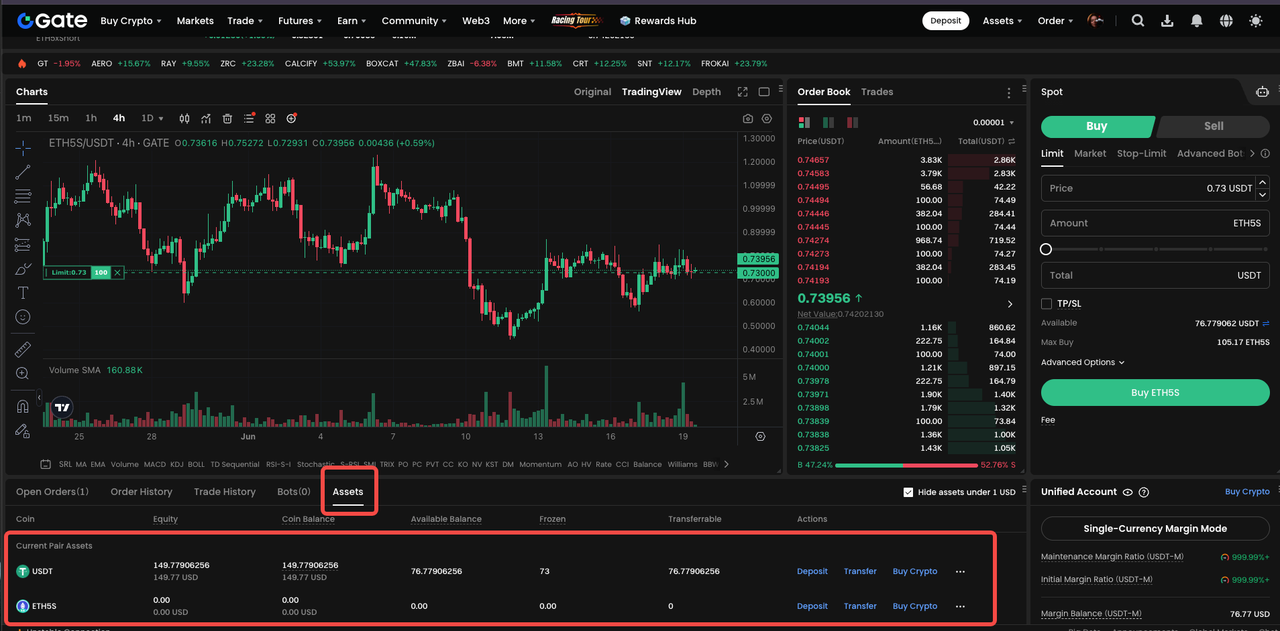How to trade ETF leveraged tokens?
Step-by-step guide to trading ETF leveraged tokens on web platforms for beginners.
Step 1: Go to the Gate official website’s homepage, www.gate.com, and click on “Trade” -> “Leveraged Tokens” to enter the ETF page.
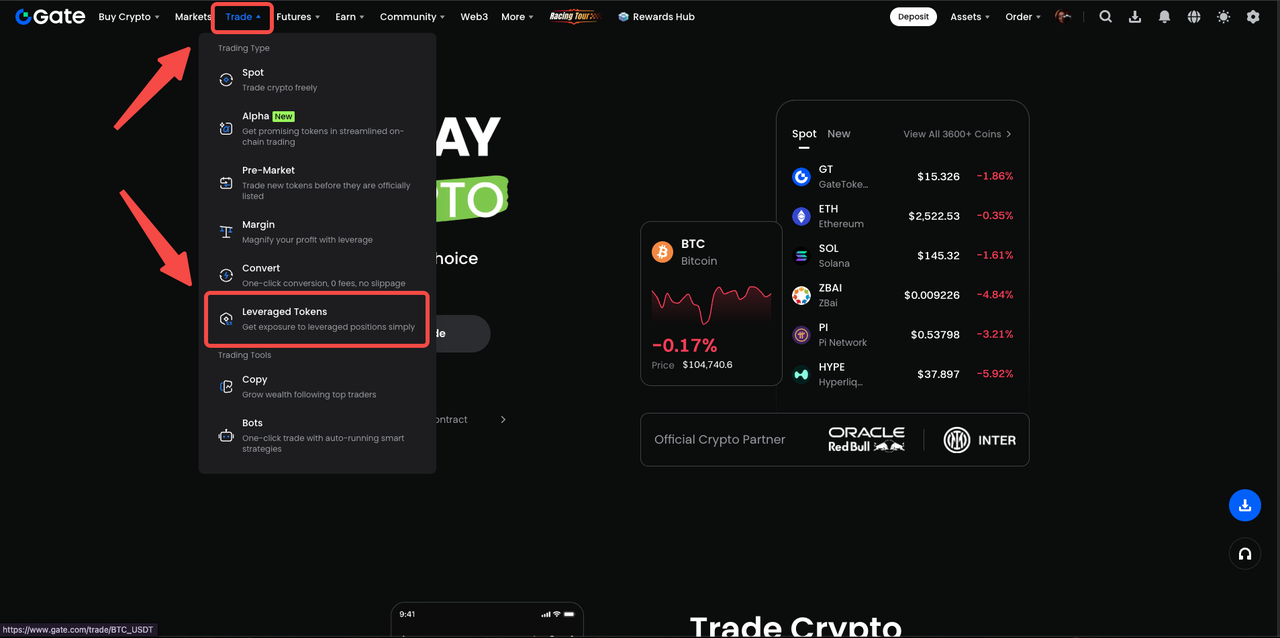
Step 2: Click on the ETF-related filter label or search for the token name in the upper right corner of the currency list, then click the “Trade” button to access the trading page.
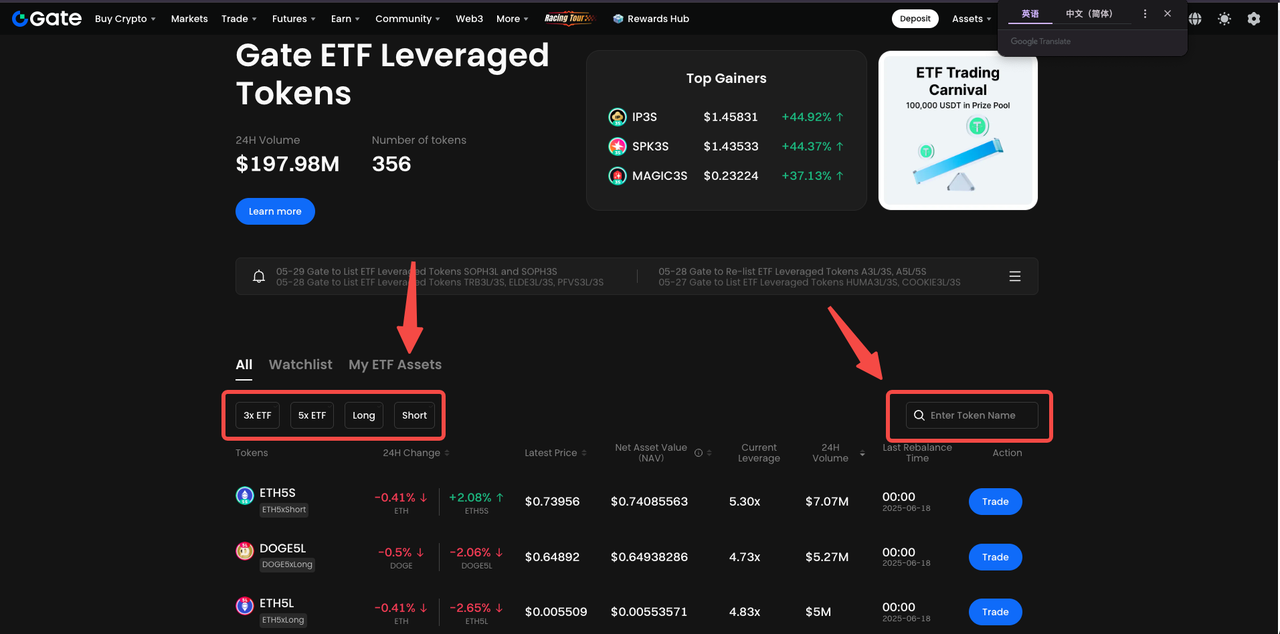
At the same time, in the web trading list, click the spot trading pair, the ETF button to display all related ETF currency pairs. Or search for related currencies in the search box.
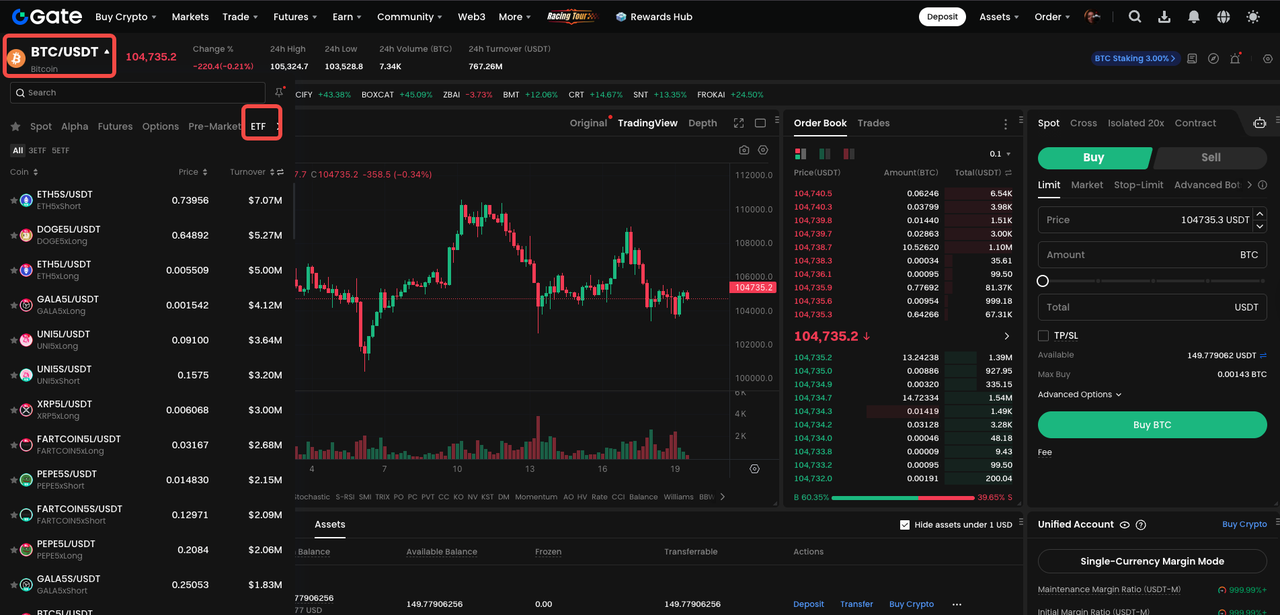
Step 3: On the trading page, enter the unit price and quantity, and click the “Buy” button to trade.

Step 4: For unfulfilled orders, you can query them in the trading panel “Open Orders”.
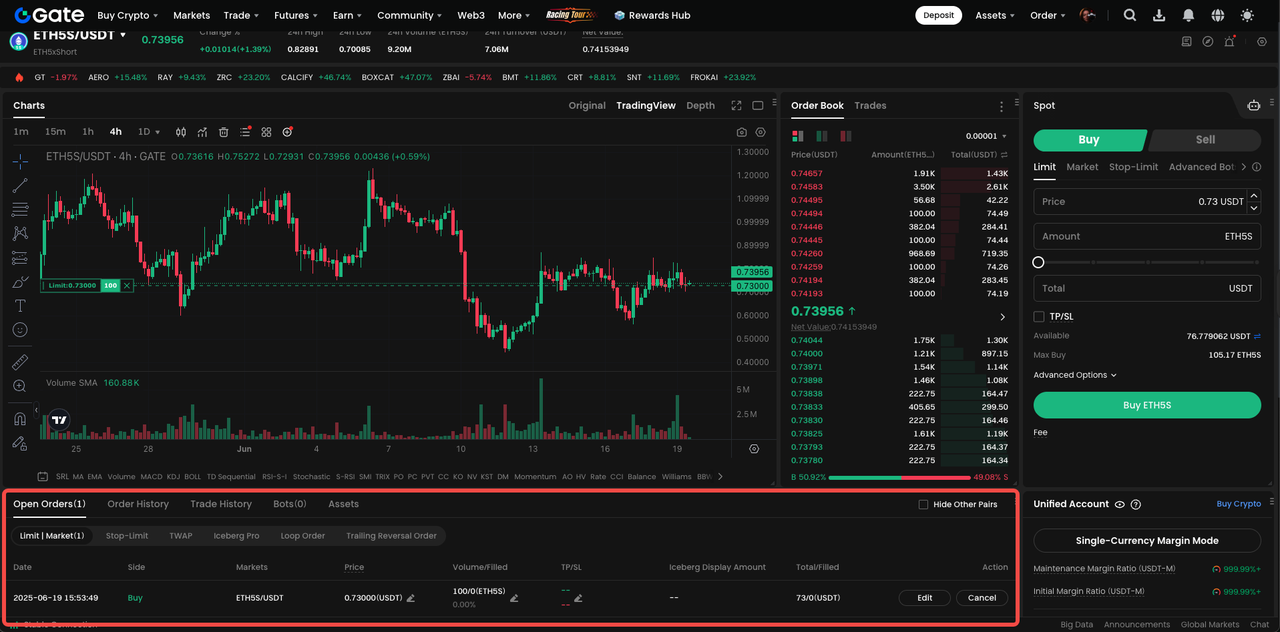
After the order is executed, you can see the holdings of ETF leveraged tokens under “Assets”.