- Topic1/3
12k Popularity
14k Popularity
17k Popularity
5k Popularity
21k Popularity
- Pin
- #Gate 2025 Semi-Year Community Gala# voting is in progress! 🔥
Gate Square TOP 40 Creator Leaderboard is out
🙌 Vote to support your favorite creators: www.gate.com/activities/community-vote
Earn Votes by completing daily [Square] tasks. 30 delivered Votes = 1 lucky draw chance!
🎁 Win prizes like iPhone 16 Pro Max, Golden Bull Sculpture, Futures Voucher, and hot tokens.
The more you support, the higher your chances!
Vote to support creators now and win big!
https://www.gate.com/announcements/article/45974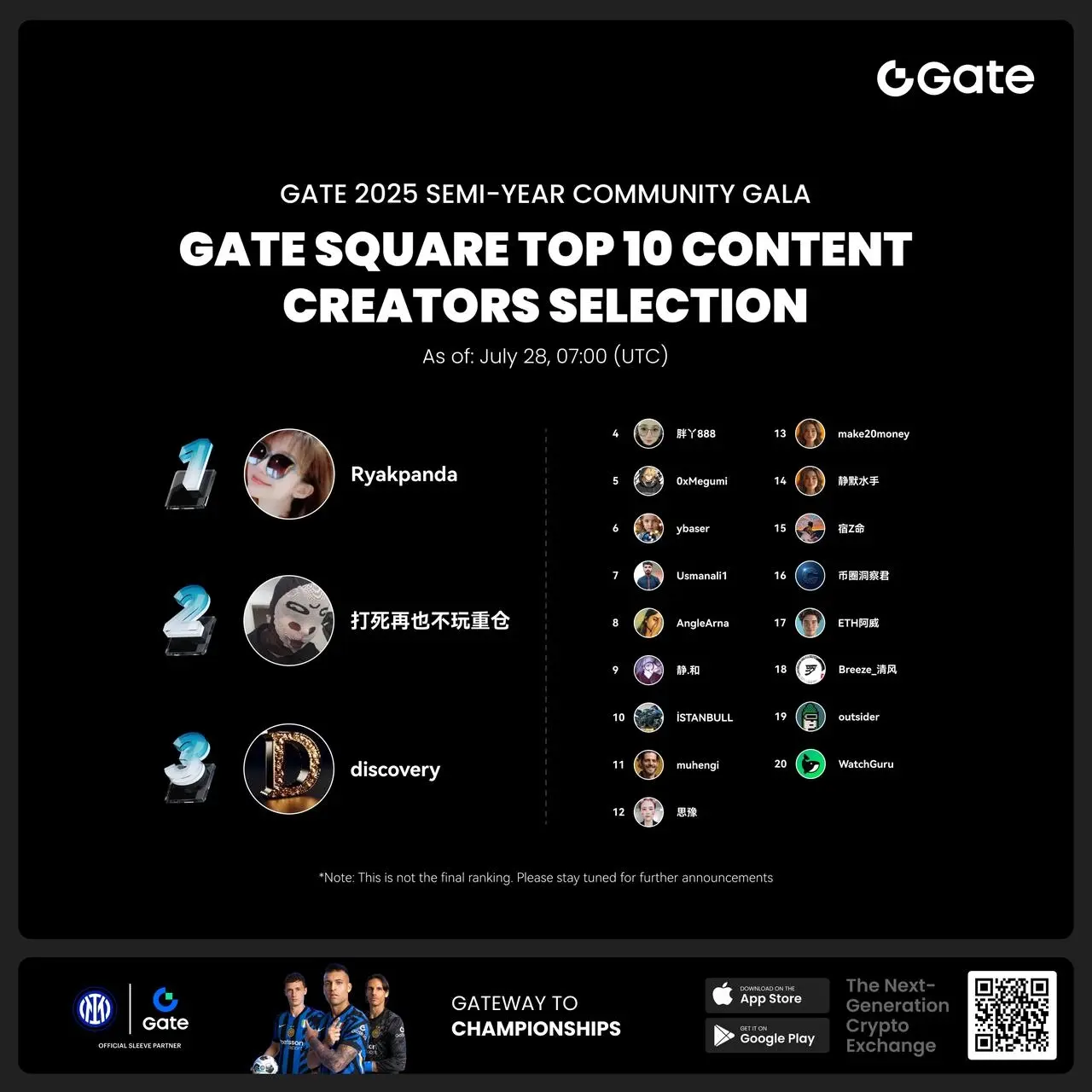
- 🎉 Hey Gate Square friends! Non-stop perks and endless excitement—our hottest posting reward events are ongoing now! The more you post, the more you win. Don’t miss your exclusive goodies! 🚀
1️⃣ #ETH Hits 4800# | Market Analysis & Prediction: Boldly share your ETH predictions to showcase your insights! 10 lucky users will split a 0.1 ETH prize!
Details 👉 https://www.gate.com/post/status/12322612
2️⃣ #Creator Campaign Phase 2# |ZKWASM Topic: Share original content about ZKWASM or its trading activity on X or Gate Square to win a share of 4,000 ZKWASM!
Details 👉 https://www.gate.com/post/st
"How to buy $SAINT?" I will explain step by step in response to the questions:
1. First of all, you need to have an exchange account. You should buy $SOL to use for both purchasing $SAINT and for transaction fees.
You should install Phantom Wallet, which works similarly to MetaMask but is specific to the Solana network, (.
Transfer the $SOL you purchased to your newly created Phantom wallet on the Solana network.
4. Copy the correct $SAINT contract address from CoinGecko and make the purchase through it. I showed it in detail in the video.
⚠️ Important Things to Note:
2. Do not make a large purchase in a single transaction. You may incur high transaction fees due to slippage ( price fluctuations ). My suggestion: Do not exceed a maximum of $5 SOL in a single transaction.
3. When creating your Phantom wallet, set it up with the seed phrase (seed phrase). Do not set it up with an email address.
4. If one day you decide to make a sale, sell in small pieces again. This prevents you from disrupting the board and incurring losses.
5. After setting up your Phantom wallet, be sure to back it up. That is, store your seed phrase securely. If you lose it, you will not be able to access your wallet again.
6. Perhaps the most important part is to respect this effort, don't forget to hit the follow and like button ^^